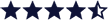-
Tenga en cuenta que el sitio web está destinado a personas que residen en jurisdicciones donde el acceso está permitido por ley. STARTRADER y sus entidades afiliadas no están establecidas ni operan en su jurisdicción de origen. Al invertir a través de este sitio web, es importante comprender que no está regulado por la Comisión Nacional del Mercado de Valores (CNMV) y usted no tendrá las protecciones que brinda la CNMV.
Si decide continuar y visitar este sitio web, reconoce y confirma lo siguiente:
- STARTRADER no tiene sede en España ni licencia de la CNMV.
- Usted accede al sitio web por iniciativa propia y STARTRADER no se lo ha solicitado de ninguna manera.
- Desea obtener información de este sitio web, que se proporciona mediante solicitud inversa de acuerdo con las leyes de su jurisdicción de origen.
- Invertir a través de esta web no te otorga las protecciones previstas por la CNMV.
- Si decide invertir a través de este sitio web o con cualquiera de las entidades de STARTRADER, estará sujeto a las normas y regulaciones de las autoridades reguladoras internacionales pertinentes, no a la CNMV.
STARTRADER quiere dejar claro que se encuentra debidamente licenciado y autorizado para ofrecer los servicios y productos financieros derivados enumerados en el sitio web. Las personas que acceden a este sitio web y registran una cuenta comercial lo hacen por su propia voluntad y sin solicitud previa.
Al confirmar su decisión de continuar e ingresar al sitio web, por la presente afirma que esta decisión fue iniciada únicamente por usted y que ninguna entidad de STARTRADER ha realizado ninguna solicitud.
-
Si prega di notare che il sito web è destinato a individui residenti in giurisdizioni dove l'accesso è permesso dalla legge. STARTRADER e le sue entità affiliate non sono né stabilite né operanti nella vostra giurisdizione di residenza. Quando si investe tramite questo sito web, è importante comprendere che non è regolamentato dalla Commissione Nazionale per le Società e la Borsa (CONSOB), e non si avranno le protezioni offerte dalla CONSOB.
Se si sceglie di procedere e visitare questo sito web, si riconosce e si conferma quanto segue:
- STARTRADER non ha sede in Italia né è autorizzata dalla CONSOB.
- Si sta accedendo al sito web di propria iniziativa e non si è stati sollecitati in alcun modo da STARTRADER.
- Si desidera ottenere informazioni da questo sito web, che sono fornite su base di sollecitazione inversa in conformità con le leggi della propria giurisdizione di residenza.
- Investire tramite questo sito web non concede le protezioni fornite dalla CONSOB.
- Se si sceglie di investire tramite questo sito web o con una qualsiasi delle entità STARTRADER, si sarà soggetti alle regole e ai regolamenti delle relative autorità di regolamentazione internazionali, non alla CONSOB.
STARTRADER desidera chiarire che è debitamente autorizzata e abilitata ad offrire i servizi e i prodotti derivati finanziari elencati sul sito web. Gli individui che accedono a questo sito web e registrano un conto di trading lo fanno completamente di loro iniziativa e senza sollecitazioni precedenti.
Confermando la vostra decisione di procedere ed entrare nel sito web, affermate che questa decisione è stata iniziata esclusivamente da voi, e che non è stata fatta alcuna sollecitazione da parte di alcuna entità STARTRADER.